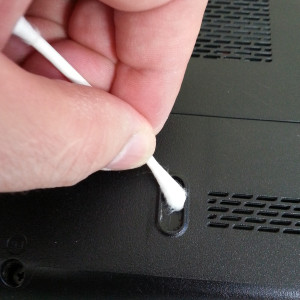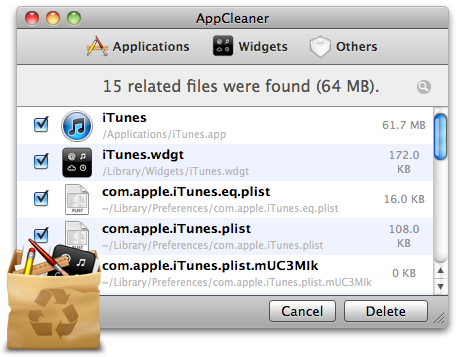Do you own any electronics that are missing the feet/support pads? It seems pretty common with the laptops brought into my shop. Another device this seems common on is keyboards.
Well, I’m going to show you how to quickly and inexpensively (free for most folks) fix them.
First things first, fire up the hot glue gun and let it come up to temp. Bonus points if you have hot glue in black.
Now while the glue gun heats up get your device (a laptop in my case) power it down, pull the battery and clean it. Most of missing feet will have left the sticky tape where they were affixed. Scrape/remove these and then clean out any remaining junk/residue.
Now it is time to apply the hot glue. I’ve tried many methods when I first started doing this years ago and the one that works best for me is to do the whole foot in one shot. Multiple layers may work for someone, but that someone is not me.
The key is to keep the tip of the gun in the glue blob till you are done creating the foot. Remember to build the foot up high enough to match the other feet. Once the pad is large enough remove the glue gun and try to disturb the blob as little as possible. Chances are you will not get your first one perfect. No big deal. Let it cool, remove it rinse and repeat till you like the way it looks.
Also don’t fret too much about all the little web like strings, just clean those off after all is cooled down.
So here is the new laptop foot after it has cooled down and has had the little bits cleaned off. These work well on most surfaces, but will leave residue on super smooth surfaces if you try and slide it around. On my glass desktops for instance it leaves a little of itself behind but can be easily cleaned off.
Don’t want to do this yourself? Not a problem, all machines I work on get this service at no additional cost.
Happy Computing,
Liam –