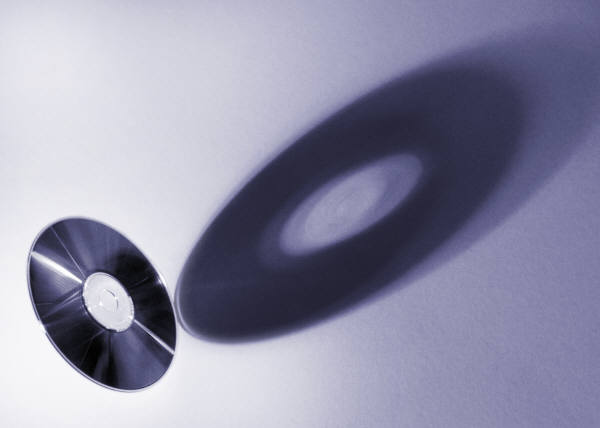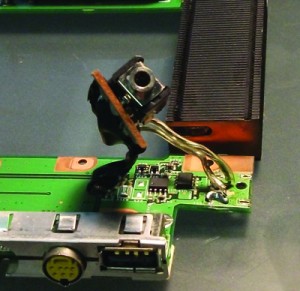Guest Posting by Stephen McLaughlin
Hello All
I have had the un-fun experience of trying to make a apple into a orange this past week. I had a concept in my head of what I was wanting a website to look like and I kept telling myself I can make a simple WordPress site look like it. I am not extremely dumb or a slow fellow but boy I felt like I was after 2+ hours of banging my fat fingers on my keyboard.
I truly believe and agree WordPress is one of the most simple solutions but I am always reminded when I forget some things are on opposite ends of a un bendable pole and you can only have/use one end at a time. When it comes to a CMS (content management system) for websites it is either simple or setup and use (aka easy) or it is wide open to changes of format, structure and layout (aka hard)
And I made the mistake of thinking I could hammer a square peg into a round hole and I failed, I failed hard, so it looks like I am going to uninstall WordPress from my site and go with another CMS system, of which the choices are great.
I could use ohh a hundred or so other PHP/MySQL based CMS’shttps://en.wikipedia.org/wiki/List_of_content_management_systems#PHP I believe I am going to use Drupal, I honestly believe it has the most to offer someone on my level, someone who understands code but is not a coder, someone who understands basic plug architecture and someone who really (no realllly) couldn’t design a proper layout to a site to save my life.
I have used Drupal 2-3 times before and sure I had painful experiences but the Drupal community is vast and rich with knowledge, so finding solutions is possible just sometimes you have to do a little digging and if you ever have to get into a file on your server and do some editing it always seems to be very well documented.
So in the end I do believe WordPress is a great product and can be the backend on great sites, I just think if you have a concept that looks “too different” from the basic theme you either have to become a php/theme/Wordpress hacker or dig into your pockets and pay a site/service to step in and do the dirty work
….. now if I could only decide on a good theme …. I might go with this onehttps://demo.symphonythemes.com/index.php?theme=conch
—
Thanks
Stephen McLaughlin
www.DoorToDoorGeek.com
www.LinuxBasix.com
www.Podnutz.com/LinuxForTheRestOfUs
www.Podnutz.com/AndroidAppAddicts
www.PodBuntu.com
www.LinuxForTheRestOfUs.com